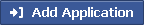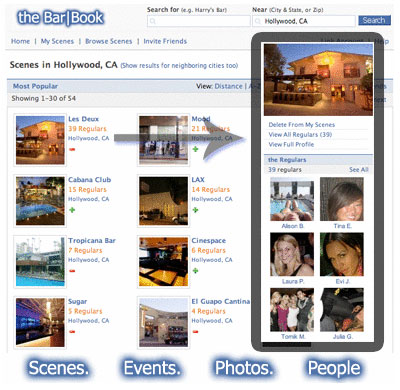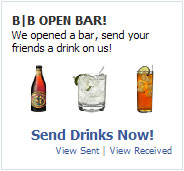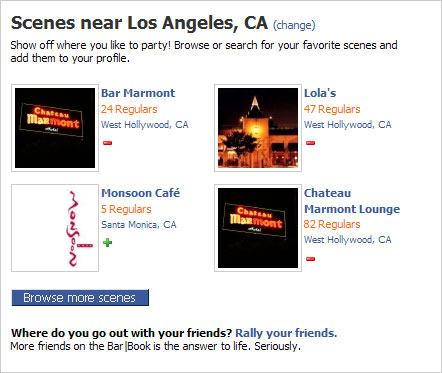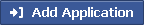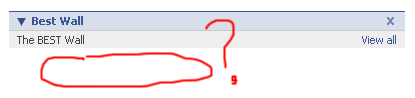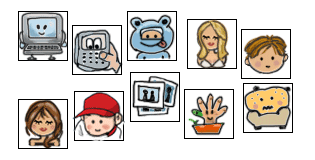Rating: 




 We’ve gone over Super and Advanced, now it’s time for something Fun. Well I thought “Fun” was just another adjective the marketing department threw in front of “Wall” to get people to install it… But you know what? It does have some fun elements.
We’ve gone over Super and Advanced, now it’s time for something Fun. Well I thought “Fun” was just another adjective the marketing department threw in front of “Wall” to get people to install it… But you know what? It does have some fun elements.
The interface is quite simple and clean, you have a button for normal posts and a few other options like Photo, Video, Graffiti and a Slideshow…

Now here’s where the “Fun” comes in… Adding a photo here has more than what you would think. After you upload your photo, you can edit it. There’s a bunch of effects to choose from like shine, glitter, hearts, thought bubbles. You can add other things such as horns, mustache, buck teeth, pig noses and much more.
FunWall also provides you with a graffiti option to draw on the pics you upload so you too can be the new Perez Hilton.
Videos can only be added from YouTube, though this seems to be the norm. The “Fun” they added to videos is simple… they let you theme your video by putting a border around it. They have a dozen or so to choose from — my favorite is the old school 70’s tv set border.
It’s easy to see why Slide applications have become so popular. This one is worth checking out… it’s got great features and it isn’t too spamy.
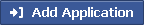
Rating: 




 Hmmm… this wall is called the Best Wall. Though I think a better name for it would have been Definately NOT the Best Wall or Worst Wall.
Hmmm… this wall is called the Best Wall. Though I think a better name for it would have been Definately NOT the Best Wall or Worst Wall.
Try to think of the default Wall by Facebook… now take away all the features, like wall-to-wall, links to write on friends wall, message, DELETE. Oh ya and I forgot to mention, there’s no way for any of your friends to write on your wall.
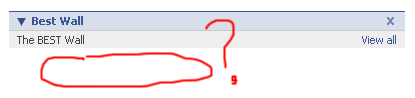
Ummmmmm… where is the text box and the post button?
To sum up, don’t waste your time. (the rating below should be considered -1 star).
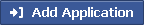
Rating: 




 Not Hot Wall, just Hot.
Not Hot Wall, just Hot.
This wall reminds me a little of FunWall… but with all the fun removed.
You can do stuff like add Photos, Videos, etc., but it’s a pain in the ass to do so. When you try to add a photo (or video) it first prompts you to select from a list of either photos or videos. If I clicked “Add a Photo”, why would I then want to select from a random list of photos?
On this page you can click “Upload a Photo” which will upload it into their photo mix for everyone to select from. No thanks.
If you do decide to go through with it and complete the process, it prompts you to blast it out to all your friends (all are selected by default). All I wanted to do was upload a photo to my wall. Grrrr…
I don’t see why you’d want to install this one when there are much better walls out there. This wall is lacking in features, spamy, annoying and tries to get you to install their other Facebook apps. Avoid!