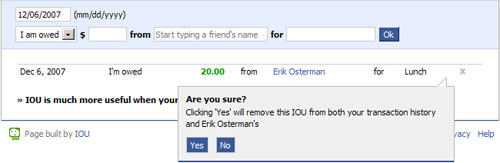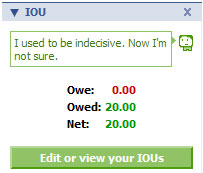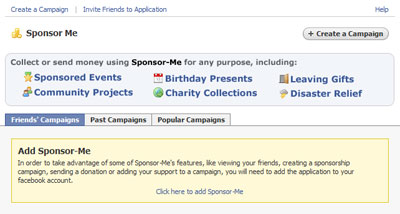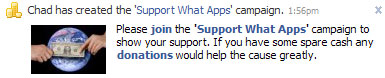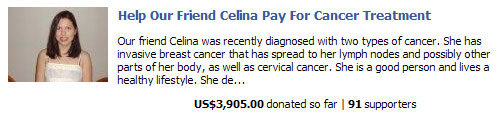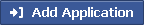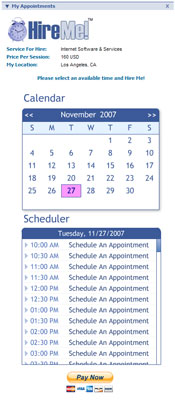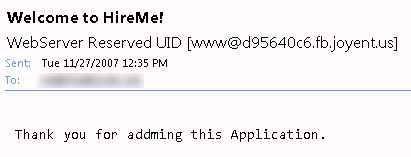AceBucks
Dec 11, 2007 in 3 Stars, Facebook, Just For Fun, Money
Rating: 





AceBucks — “the largest underground currency for Facebook”.
The AceBucks is virtual currency and has no real value. It’s just that… virtual. So why would you want AceBucks? And what makes the 700,000+ people that have it installed want AceBucks?
Spending AceBucks
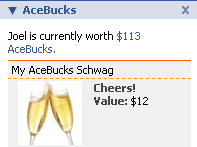 With AceBucks you can buy things, both real and virtual, through their store. Sweet!
With AceBucks you can buy things, both real and virtual, through their store. Sweet!
I like alcohol, so I bought the “Cheers!” champagne glasses. Well not really. I bought the virtual “Cheers!” champagne glasses which just adds a picture to the AceBucks box in my profile.
I liked the large picture and would have liked to show it off in my profile, but all I get in my profile is this tiny thumb. Hardly seems worth my $12 AceBucks 🙁
Ok. Screw the virtual items then. Lets find some real ones…
There are a few real items worth buying on there as well, like a Nintendo WII or this XBOX 360 I found…

Earning AceBucks
So now that you’ve found something you want… how do you earn AceBucks?
First signing up will get you $125 AceBucks, inviting friends will get you $5 AceBucks and $25 AceBucks if they actually join. There are also 11 different Faceboook games that reward you with AceBucks. (yes AceBucks has an API). You can earn additional AceBucks with 3rd party offers from companies like NetFlix, PetSmart, Disney, Walmart, etc. Signing up for newsletters will earn you AceBucks. You can also sell your own items for AceBucks.
AceBucks Problems
The AceBucks application is pretty cool, but it’s not without it’s flaws.
You cannot convert your AceBucks into dollars or dollars into AceBucks. This makes it incredibly difficult to ever afford the expensive stuff.
People do auction off US Dollars (USD). So you could “buy” $50 USD for X amount of AceBucks. But this brings me to yet another problem.
There’s no way to tell what is a real tangible item that will be shipped to my door. All auctions are marked with either “real” or “virtual”. But I’ve found way too many virtual items being sold as real items.
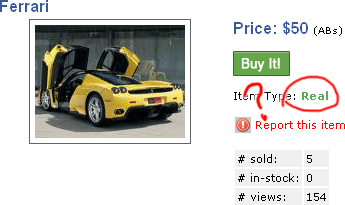
I can afford 2 REAL Ferrari’s With my current AceBucks balance!
It’s easy to tell that this Ferrari is not a real Ferrari just by looking at the price. But other items that have their AceBucks price closer to their actual value are not so easy to identify.
It’s very possible you will end up buying a “real” item and receive just a picture of it.
There are also a few “questionable” auctions. Auctions for AceBucks lottery or AceBucks raffles where you could “win” more AceBucks should be banned.
Summary
These problems prevent AceBucks from earning any rating higher than 3 stars. It probably even should have earned a 2 star rating. Though I gave it a 3 star because I feel like this application has potential. And maybe you can buy some neat stuff with the AceBucks you earn from playing games. Just don’t cry when all your AceBucks get scammed away from you.
You can work around the real/virtual problem by contacting the buyer about the item (still no guarantee that you’ll be scammed). But eventually AceBucks needs to offer some sort of guarantee on real items if they want this to be legit.
AceBucks also needs to figure out a way to convert AceBucks into USD and vice-versa. I can’t think of anything I’d want to sell for a currency only used to buy pictures.
If they do nothing else but resolve these issues, AceBucks would easily be a 5 star application with the potential of growing larger than their current Facebook scope.
[[fb:2364867780]]