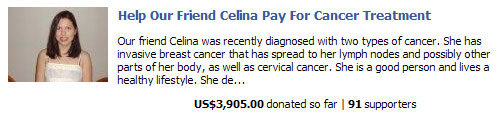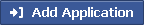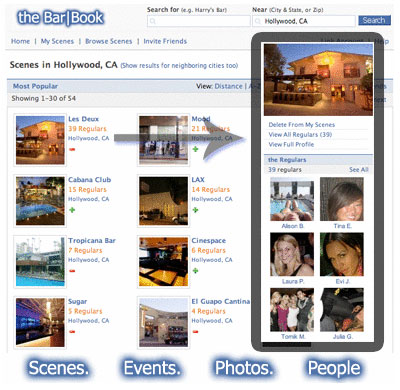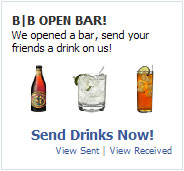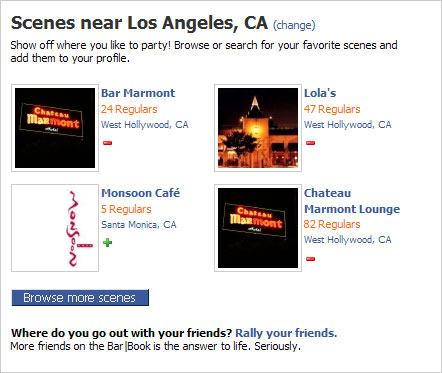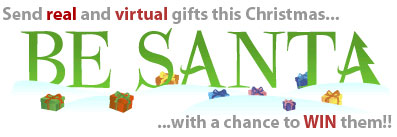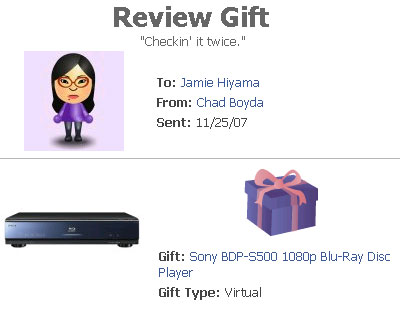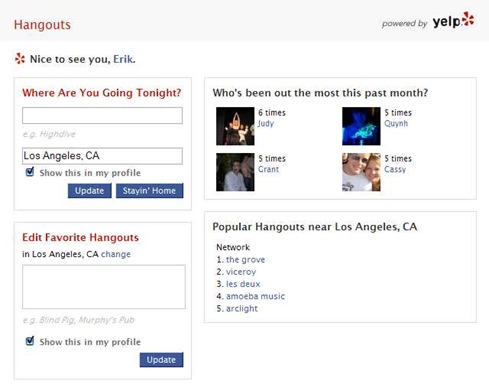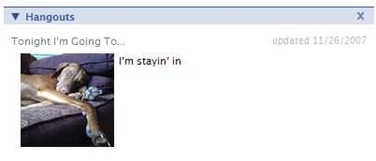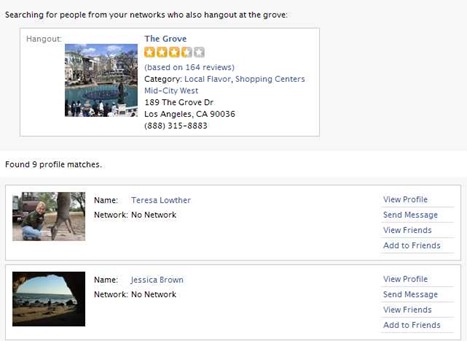Sponsor Me
Dec 03, 2007 in 5 Stars, Events, Facebook, Money
Rating: 




Raising the bar for Raising funds
Trying to raise some funds? It doesn’t matter if you’re trying to collect cash for a disaster relief fund, birthday present, community project, sponsored event, or to just line your pockets you still need a way to get the word out about your cause and a method for people to contribute. Sponsor Me, a remarkably well designed Facebook application by James Smith and Mat Clayton, is the perfect solution. The team of two claim to have written Sponsor Me in their free time and currently provide it as a free service. Now that’s charitable giving!
What garnered my attention at first with Sponsor Me was how well it was designed. The entire application seems well thought out and carefully implemented. The first thing you’ll notice with Sponsor Me is its friendly and informative landing page. Most applications force a redirect to their add application page for new visitors, but Sponsor Me provides a clean and informative landing page to help the user decide if the application is right for them or not and then provides a helpful link to their add application page.
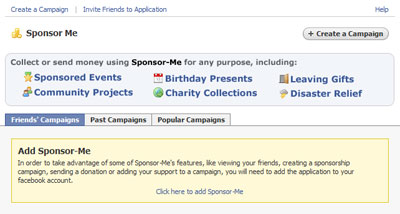
The design is clean and a model of usability. In the standard view there are three tabs that give you access to friends’ campaigns, past campaigns, and popular campaigns. This allows you to keep track of your own campaigns as well as those of any of your friends whose causes you may wish to contribute towards. The popular campaigns page shows the top sponsored campaigns currently running in Sponsor Me to help spread the word of greater causes. To have a campaign displayed on the popular campaigns page it must have a minimum of 10 sponsors.
If I was going to put Sponsor Me through a real test I needed a cause. Sure I could try to raise funds to cure cancer or shelter the orphans, but I had a greater calling. I set my mind on the noble cause of ending hunger, at least here in the office. I followed Sponsor Me’s simple two step process for creating a new campaign. You can enter a title, description, and set a number of options including an end date, currency, target amount to raise, and of course the PayPal account where the funds should be deposited.
Support What Apps
Like What Apps? Show your support for your favorite Facebook reviews and profiles blog by contributing to help keep our bloggers bellies full so they will keep writing! The less their stomachs growl the more reviews and news posts we get. Show your support. It doesn’t take much, just a $10 donation can go a long way.
The next step was to seed my campaign to a bunch of friends who would hopefully support it, contribute towards it, pass it on to their friends, and so on. I would be fine dining in no time! Thanks to Sponsor Me’s integration into Facebook this part was going to be easy. I selected a few friends hopefully not as poor as me and pressed the send button. Raising funds has never been this easy!
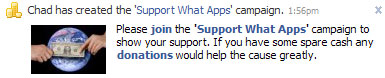
Honestly I didn’t think my campaign would have any takers. I let it age over a few days to see what would happen. Much to my surprise, day by day there was one, then two, then three sponsors. The sponsors kept trickling in. No one had opened their checkbook yet but they were at least rallying around my call! It was almost enough to make me shed a tear or two — almost.
The Result
Well to say the least, Sponsor Me hasn’t helped put any food in my belly or those of my fellow bloggers but it has shown me a level of quality in a Facebook application that has yet to be challenged. I continue to monitor my campaign through Sponsor Me by logging in everyday to see it progress towards the target amount and who’s supporting it. Soon I hope it will cross the magic threshold of 10 supporters to get listed publicly. Then the world is my oyster! Or is it oysters for lunch?
If you have a charitable fund or just looking to raise some extra cash you should definitely considering adding Sponsor Me to your profile. It’s incredibly easy to use. You’ll have your campaign up in a few minutes. With the viral nature of Facebook it’s only a matter of time before a noble cause strikes a chord in the heart of Facebook’s 50 million plus members.
The first reader to create a campaign for a non-profit charity contribution who invites me will receive a small donation.