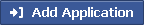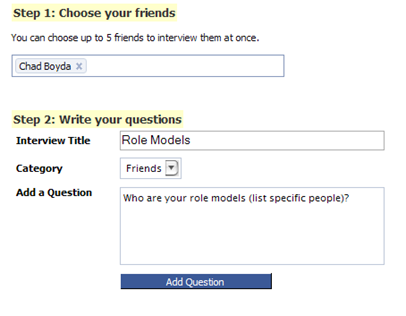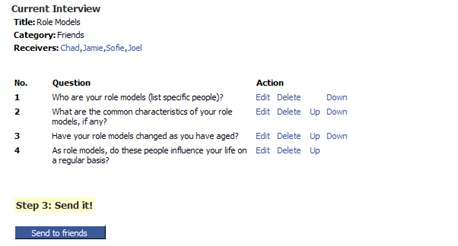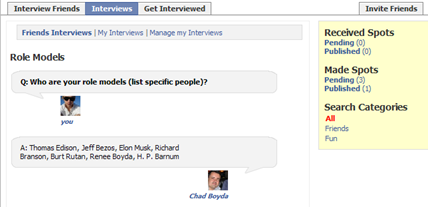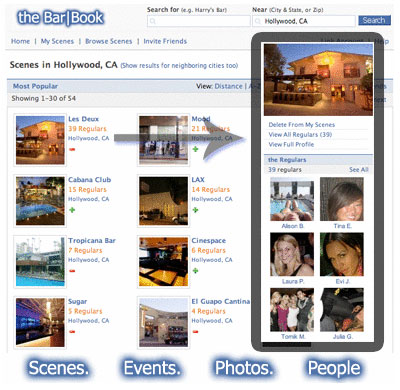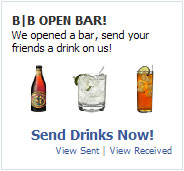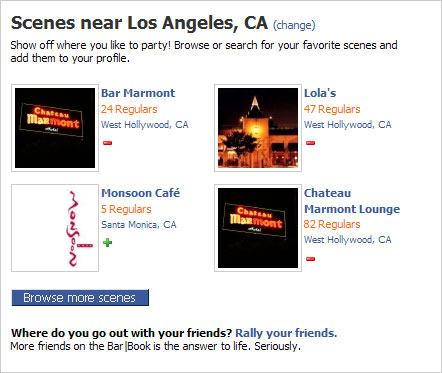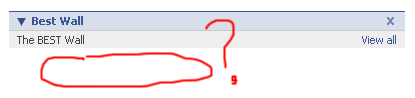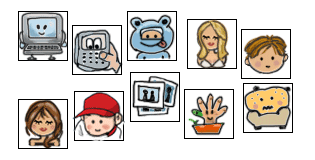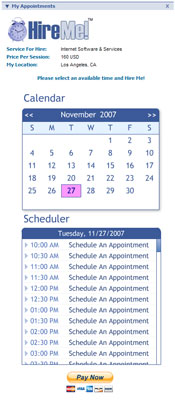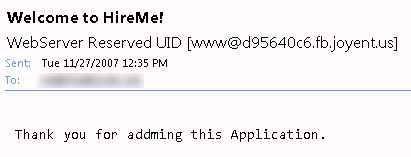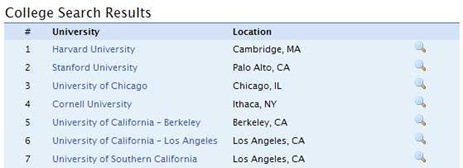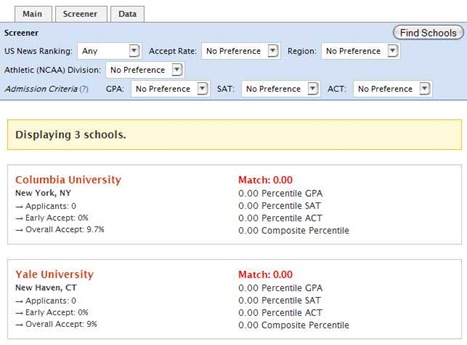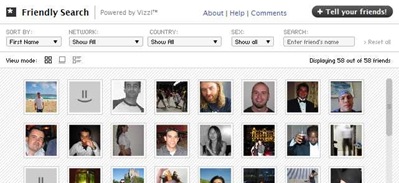Ayos iShare
Nov 29, 2007 by Erik Osterman :: 3 Stars, Facebook, File Sharing
Rating: 




Ayos iShare by Sphorium Technologies provides a file sharing service with unlimited download limits and 500MB of Free Storage. By default, the 500MB is divided into two parts: 100MB of Personal Storage, and 400MB of Shared Storage. How you allocate it is ultimately up to you. But more than just file sharing, it provides extended features like searching your files, tracking revisions, organizing files, and sharing a common work space with your friends. There are tons more features that I left out, which you can view here.
Ayos iShare came at just the right time for me. I have been looking for an unrestricted file sharing program for Facebook. First thing I wanted to do was to upload a file. It took me a few seconds to find the link, it was hidden under “Options”. Personally, since this is a service all about file sharing, I think “Upload File” should be prominently featured.
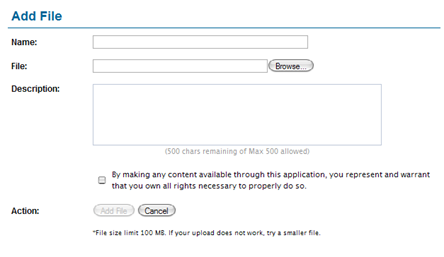
Uploading a file went smoothly. I would have liked to see some sort eye-candy such as an AJAX indicator and for kicks an upload progress bar.
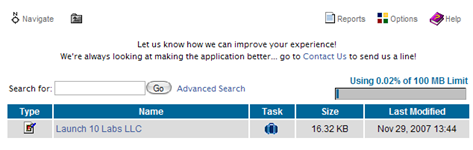
After uploading, I tried to use the search functionality to find my file. At first, a simple search for a keyword in the description produced no results. After about 1 minute, it did however turn up. I haven’t yet figured out how to view the description, just edit the description. I would prefer if there was some way clicking to get the description of the file inline.
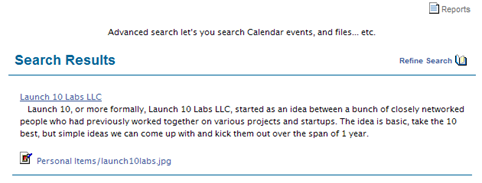
You can also move files around, but I was a little disappointed that I couldn’t create a folder inline as you do with most file explorers.
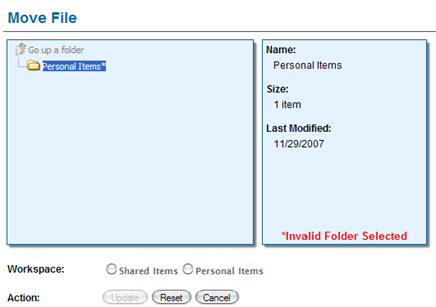
The business model is straightforward: upsell user on greater storage capacity with a monthly subscription fee starting at $3.99/mo. As much as I like 100% free services, I do support companies rolling out subscription models since in the end the only sustainable business is the one with cash flow.

My overall impression of the app is positive. It works as advertised and is easy to use. There are many more features I didn’t explore, such as the versioning and calendaring system. To be fair to Ayos, it is not just a file sharing application. It’s more of a collaborative content management system for the Facebook platform. My 3 star rating describes its effectiveness as a purely a file sharing application, and doesn’t take into consideration these other features.
I do expect certain usability improvements, however, before I would start using the app regularly. Most of them I’ve already mentioned. As a matter of personal opinion, I’m not a big fan of context menus/drop downs for web apps unless they are used to mimic the behavior of existing, well known applications (e.g. File menu in Windows). I think menus should be used to hide more obscure or advanced features away from regular users, but not used for all features.
In order for a file sharing app in this category to get my vote of 5 stars, it would have to mimic the behavior of a normal file explorer (e.g. Mac Finder or Windows Explorer). This is a reasonable expectation as I’ve seen the functionality implemented with Flash and even AJAX (as in some of the Web OS implementations). My justification for this is users shouldn’t have to learn yet one more interface to accomplish the simple task of file sharing. A file explorer’s interface is intuitive and works.
Update 2007-12-06:
Ayos iShare announced today that they now allow users to collaborate on group items. You can access this feature by clicking on the new tab called Group Items. Down the road, they say to expect a WebDAV capabilities, which will enable you to mount your files locally on your computer.
Installed (for now)